First of all, Welcome to FML Reloaded
We are happy to have you play on our server.
First some rules we have you may want to consider.
Be nice to other players.
Dont scam other players.
Please report any issues and bugs you may find and dont exploit those.
If you enjoy playing on our server, please invite your friends.
Please keep in mind that this server is ran by a few people who are doing this as a hobby next to their fulltime jobs. We dont get paid and use our spare time to make this an enjoyable experience for everyone. This service is free of charge. This also means that it may take longer to have things fixed or for content to be added unlike some corporations running a game with a team of developers charging you through the nose in order to be able to play. Usually things get fixed pretty fast though.
All of this is pretty much common sense, and all we want to do is to create an enjoyable enviroment for all of our players. We dont ask you to agree with everyone and everything you see, but we ask that you respect our players and agree to disagree if that is the only option left.
Many players have asked us how our server is different from other servers and I will try to explain this through this web page.
.
First of all our server runs two cities, AV and PV
AV is a city which is pretty much the same as FreeSO, get skills, make money, build a lot, get items and all that. However our server has many features added which you wont see on other servers, those will be listed below later on under the added features topic. Other than that there is nothing special about AV with the exception that every sim starts in AV even while someone selects to start in PV.
PV on the other hand is a different story, it has the normal game play you see in AV but the difference is that this city resets and gets completely wiped out as soon someone completes all their achievement. This means that all your skills, lots, money and most objects will be gone however your Sim will keep its skill locks, levels and some objects. Before the city resets you can add 1 object per 5 levels you have into your inventory and those you get to keep and wont disappear either. For example if your sim is level 15 then you can put 3 items in your inventory to keep, if your sim is level 25 then you can put 5 items in your inventory to keep. City reset will be announced before the city actually resets so you will have time to prepare. If for some reason you decide to not play for a while and your playing a Sim in PV then it might be wise to put some rare objects into your inventory you wish to keep, just in case there is a city reset during the time your not playing. Playing in PV is completly optional, we understand that some people like a new start, and other people simply dont.
The Basics

When you look in your sims profile you get to see something similair to the picture above.
When you look at the 1st line in this profile it says [Slytherin] - which means that this player is in the Slytherin team.
All players are divided into teams based on the Hogwarts theme, and competing with other teams. To earn a point for your team simply complete a money object such as jams, painings, potions or any of the other small money objects. This can be done in any lot, and thus not only the Hogwarts lot. When your team is leading there will be a star and then it will show [Slytherin] - * based on this example, or it may say any of the other teams depending on which team your in, the star behind the team name indicates that your team is leading. On the last 2 days of the month the total number of objects done by your team will become visible and then it will show something like [Slytherin] - 2048 with or without a star behind it depending on if your team is leading or not. At this time you can look into other players profiles to see which team is leading and how many objects this team has done. The members of the winning team get to enjoy 3 days of green free on the 1st 3 days of the month.
The 2nd line of the profile indicates the level of the Sim and how far the Sim is away from the next level. In this case [3/24] behind the level means that this player needs 24-3 = 21 more level XP points in order to advance to level 9. Level exp points are given by completing achievements, daily objectives, and by playing our Bingo game. Levels are important especial for PV because the higher the Sim's level the more objects it can keep upon city reset. In AV levels are just an indication on how advanced the Sim is.
The 3rd line shows how many achievements this Sim has completed.
The 4th line is the daily achievements to be completed in order to obtain level exp points. In this case it tells the sim to complete 5 gnome objects on the gnome workbench and 0 of those have been completed. Each day 3 tasks can be completed and each task requirement becomes higher in the number to be completed. The 1st task requires 5 objects, the 2nd task require 10 objects and the last task require 15 objects in order to complete.
The remaining lines in the profile are the achievements to be completed. Create Jams [71/100] means that the Sim has to create 100 Jams on the SMO (small money object) and that 71 of those has been completed, which means that 100 - 71 = 29 objects are to be done in order to complete this achievement.
Keep in mind that participating in this is completely optional, and is not required in one way or the other.
Added features - Hogwarts

Hogwarts is one of the 1st added features we implemented. When you go to our Hogwarts lot, and you complete SMO's eg jams or boards you get 1 point for each object completed. There are different milestones to be completed and each milestone rewards you with a rare object and a title which appears in front of your Sim name which you can see in the picture above. This Sim her title is Duchess and her level is 20 indicated by the (20) in front of her name. If you want to see how many points you have obtained go to our website or click on the link http://www.freemyland.net/points.asp if you want more information about the milestones go to our website or click the link http://www.freemyland.net/hogwarts.html
Added features - Bingo
Bingo is one of our implement games which is quite unique. In order to play bingo type start in the chatbox once you entered a bingo lot, and a new bingo game starts. This only can be done when nobody else is playing bingo on the lot you are on since this is a one player game. After the game starts you will get messages like the one below.
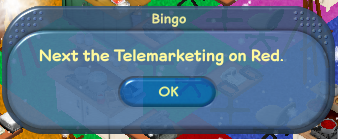
This means that you need to complete and sell the object created on the Telemarketing station which is on the red carpet tile. As you can see this is the object on the bottom of our picture highlighted in yellow. Once you complete this object an NPC will appear and start working on that object. Once you have 5 NPCs working on objects in a row you win this round of bingo. This game has the advantage that it gives you double points for your achievements which means that if you complete and sell 1 gnome you will be awarded 2 points into your gnome achievement. Also it gives 2 level exp points when you win a game and 1 level exp point when you played a game without winning. You can start your own bingo lot by putting the word bingo in your lot name and by building the bingo board in your lot. Keep in mind that no additional money objects can be in the lot in order for the bingo game to work correctly, and the bingo board has to be build exactly as in the above picture.
Added features - NPCs

NPCs are player objects controlled by the server. The advantage of NPCs is that they count towards the skill speeds of skill objects, and they raise the payout on money objects just like any other player would do. They appear in all skill, money, store and service lots automaticly, however to keep them in your lot certain objects need to be placed. In money lots a SMO of your choice needs to be placed, 1 for each NPC, this also counts for the store and service lots. In skill lots NPCs will use the regular skill objects in the lot. NPCs are also keeping the player lots open for 8 to 12 hours depending on your luck. They do not keep lots open for longer than that to avoid that lots are being kept open for inactive players. Players no longer have to camp out in their lots thanks to those little fellows. In store lots NPCs may appear once a while to buy certain objects as long the price is right.
Added features - Welcome Lots
Welcome lots can be used by anyone regardless if the account is older than 7 days or not. Welcome lots are the only lots which need to be kept open by the owner or a roommate, also NPCs wont appear on a welcome lot. Welcome lots have an added 50% payout bonus on top of the regular payouts.
Added features - Green Free
Our server was the very first server who implemented Green Free. Green Free is a period of time when a player dont have to green their sim eq eat, shower, use the toilet and the like. Our server has green free days during the weekends which starts every Saterday at 12:00 am and ends on Monday 12:00 am, and during certain periods of time around the holidays.
Added features - Time out function
We all remember this annoying time out dialog when you were away from your keyboard only to find your client being disconnected because it took you a little longer than expected to return, only to find the lot you were in is now full. No more need to stick pins into your keyboard's spacebar because on our server this option has been disabled. Be carefull though because your Sim can still die when left unattended too long which usually is around 8 hours.
Added features - Weekly Object
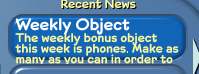
The weekly object is a money object selected by the server to be the weekly object. The weekly object is announced in the newpaper by selecting 'Read city news' In our example the weekly objects are the phones. This means that when you start working on a phone that the server will automaticly sell the object for you once completed, and will start a new object. This means that you can complete this object while being afk, this in combination with the green free weekends can be a pretty powerfull feature. The weekly object changes every Sunday morning during maintenance and will take effect after a lot has been reset. Keep in mind that lots which have not been reset are still running the weekly object from the prior week.
Added features - Event System

When an event is active a dialog like the above picture appears on your screen upon entering a lot, or upon completing a step in the current event. This is our event system running, which tells you what to do to advance in the running event. In our case it gives us some sort of a story of what is going on, and on the bottom it tells us what to do if we want to advance. This event system's advantage is that it let us obtain objects we otherwise cannot obtain any other way. The above dialog is from our Christmas event. Currently we have different events running on different dates, and they will be repeated once a year on the same dates. Most of our events are using a system which allows for event objects to spawn on all lots like the Christmas Chest displayed on one of the above pictures.
Added features - Advancing to PV
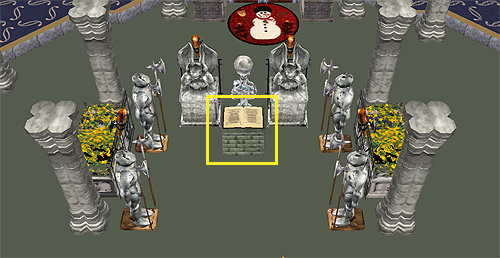
Once a Sim has completed all their achievements, and has at least $1,000,000 this sim is able to advance to PV if desired. This is completely voluntary and in no way is it expected from everyone to advance their sims to PV. If desired a Sim can go to Hogwarts and use the book in front of the entrance, when all requirements are met; in other words when all achievements are completed and a sim has $1,000,000 or more the Sim will be removed from AV and transfered to PV with their remaining money (-$1,000,000) Make sure to take enough money with you in order to be able to start a new lot in PV. The Sim's lot from AV wont transfer, and neither will their objects beside the objects which has been placed into their inventory and are able to transfer, 1 object per 5 levels a Sim has. Do not put more objects in your Sim's inventory than you can transfer to avoid the wrong items from being transfered. Also dont forget to transfer your lot and belongings to another Sim before your departure, however when your Sim transfers this Sim do get to keep their skill locks.
Added features - Custom Content
Many players have asked us if we have custom content and as you can see the answer to that question can be found on this webpage. Everything described here is custom content however we also have objects on our server which do not come with the standard FreeSO installation. Over time more will be added, and many of those items are only available through events or will become available through future events. Some items have been given out in the past and wont be available any longer unless bought from a player.
Added features - Global Chat (Server wide chat)
Our in game chat is different than other servers because it let players talk with each other server wide, regardless in which lot their sims are in. If desired a local chat channel for only the lot can be created by the lot owner through the options on top of the chat window. Click on the edit button on top of the chat window, and then click on the + button to add another chat channel. These options are only available when you are the lot owner or a roomie.
Added features - Farming and Salads

Thanks to Sim Nation for letting us use their objects we have implemented some sort of a farming system which consists of a garden plot, a salad station, chicken coops, chickens, eggs, butter, and vegtables. A garden plot is required in order to grow vegtables which in turn can be used to create salads with the salad station. One salad requires 1 green bean, 1 tomato, 1 lettuce, and 1 carrot which you can grow on the gardening plot. Just have those items in your inventory and you will be able to make a salad on the salad station. When a salad is used in a lot which allows your Sim to white; a sim can white there motives at accelerated speed. Normally 2 plates of salad are needed to completely whiten up all of your Sim's motives. This is very usefull at times when you don't have the time to green up your sim the regular way while you can grow the vegtables at times when you do have the time to do so. We currently have plans to implement a feature to have Sims complete orders with those items but that is for the near future.

(Yes this is a hint)
|
|
|